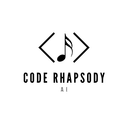Getting Started with CodeRhapsody.ai
A comprehensive guide for beta users on how to use CodeRhapsody skillfully for serious software development
Introduction
CodeRhapsody is an autonomous AI coding agent with direct access to your development environment. Unlike traditional AI coding assistants, CodeRhapsody can execute commands, manipulate files, run tests, and manage your entire development workflow through a sophisticated tool execution system.
Key Insight: CodeRhapsody works best when you maintain architectural control while leveraging the AI's implementation capabilities. Think of it as an exceptionally fast developer who can code faster than anyone, but who needs clear direction on design and structure.
The CodeRhapsody Philosophy
You Are The Expert - Make It Your Design
Critical Success Factor: Always position yourself as the architect and CodeRhapsody as the implementation engine.
The Recommended Development Workflow
Interactive Design Documents
Start Every Project With Design-First Conversations
Before writing any code, have CodeRhapsody help you create comprehensive design documents:
You: "I want to build a web-based task management system. Let's start by creating a design document that covers the overall architecture, main components, API design, and data models."
Build Fakes First
Create Mock/Fake Implementations Before Real Code
Once your design is solid, have CodeRhapsody build fake implementations of all major subsystems:
You: "Based on our design document, please create fake implementations for:
1. User authentication service (just returns success for any login)
2. Task storage layer (in-memory with predefined data)
3. Notification system (logs instead of sending emails)
4. API layer (returns mock responses)"
Benefits of Fakes-First Approach:
Integration Tests
Build Comprehensive Integration Tests
With fakes in place, create integration tests that exercise your entire system:
You: "Now let's create integration tests that test the full workflow:
1. User registration and login
2. Creating and managing tasks
3. Task assignment and notifications
4. Data persistence and retrieval"
Reset and Refine Strategy
If Things Go Wrong, Reset Confidently
Don't get attached to problematic code. If you see issues:
- Stop Implementation: Don't try to fix broken architecture
- Analyze Problems: What didn't work as expected?
- Update Design: Modify your design document
- Fresh Start: Reset CodeRhapsody and begin again
- Iterate: This is normal and expected
Modular Implementation
Once Structure is Solid, Build Real Components One by One
With passing integration tests and clean fakes, start replacing components:
You: "Our integration tests are passing with fakes. Let's implement the real task storage layer using PostgreSQL, maintaining the same interface so our tests continue to pass."
Supervising AI Code Generation
The Key: Watch the AI Think
Critical Success Factor: CodeRhapsody's GUI shows you exactly what the AI is thinking in real-time. This is your primary supervision tool.
What to Watch For:
Real-Time Guidance with Hints:
Revolutionary Feature: You can provide hints to the AI while it's actively working without interrupting its flow.
AI: "I'll implement with direct database calls..."
You (hint): "Consider using a repository pattern"
AI: "Good point - I'll create a UserRepository interface first..."